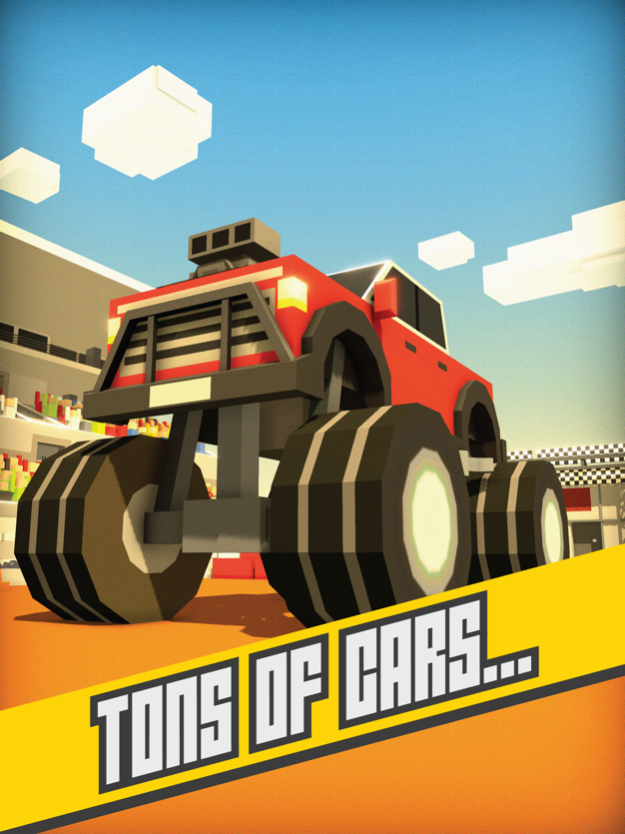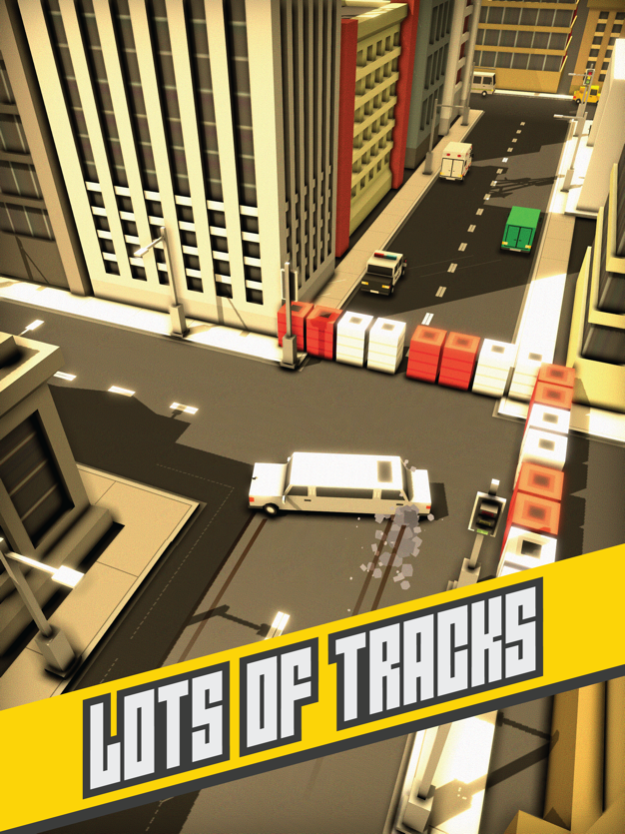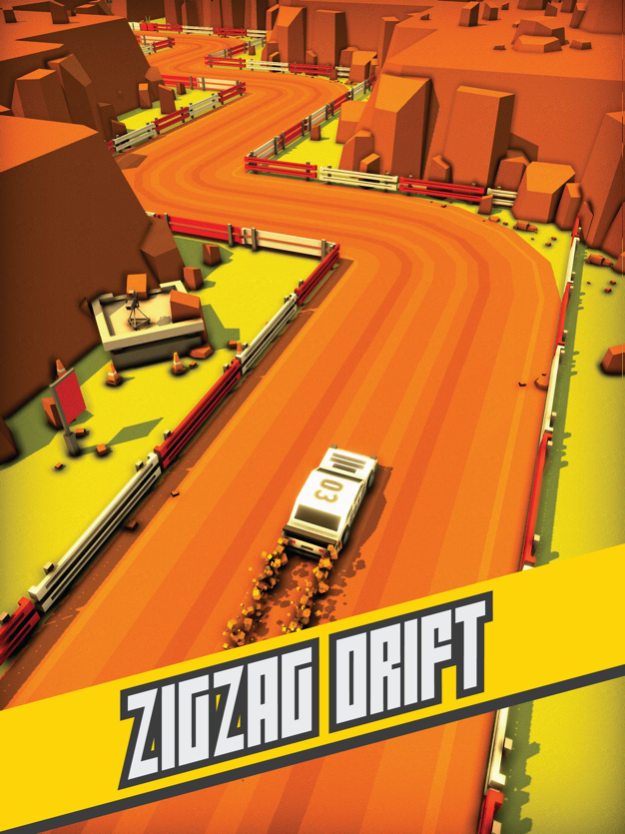Tap 2 Drift 1.2
Continue to app
Free Version
Publisher Description
Become a cool racing driver in the exciting low poly game Tap 2 Drift. Drive at high speed, take sharp corners and earn coins. Your goal is to go further and faster.
Enjoy the freedom to rush along the racing track at an incredible speed! Your main obstacle is the endless zigzags of turns.
You need to constantly drift. Not every driver can cope with this.
The more turns you make, the more coins you earn. Spend them on new cars.
Keep your eyes open. If you get distracted, you will crash!
Drift hard on different road surfaces: from asphalt to gravel. Open many race tracks. The road is endless. How far you will go depends only on your skill level.
Improve your driving skills on different cars. What vehicles do you like: small karts, sport cars or giant Monster Trucks? Do you want to drive a police car or a huge semi truck? Earn coins and you will be able to choose any of them. There are many cool cars in this rally game.
This racing simulator will appeal to adrenaline buzz and extreme fans.
Fasten your seat belt, start the engine, accelerate to maximum speed and become the best drift champion!
How to play:
Touch the screen to drift. Hold your thumb or finger to slow down. Release – to turn.
Jan 26, 2018
Version 1.2
This app has been updated by Apple to display the Apple Watch app icon.
Graphic improvement
About Tap 2 Drift
Tap 2 Drift is a free app for iOS published in the Action list of apps, part of Games & Entertainment.
The company that develops Tap 2 Drift is Oleksandr Shcherbonos. The latest version released by its developer is 1.2.
To install Tap 2 Drift on your iOS device, just click the green Continue To App button above to start the installation process. The app is listed on our website since 2018-01-26 and was downloaded 1 times. We have already checked if the download link is safe, however for your own protection we recommend that you scan the downloaded app with your antivirus. Your antivirus may detect the Tap 2 Drift as malware if the download link is broken.
How to install Tap 2 Drift on your iOS device:
- Click on the Continue To App button on our website. This will redirect you to the App Store.
- Once the Tap 2 Drift is shown in the iTunes listing of your iOS device, you can start its download and installation. Tap on the GET button to the right of the app to start downloading it.
- If you are not logged-in the iOS appstore app, you'll be prompted for your your Apple ID and/or password.
- After Tap 2 Drift is downloaded, you'll see an INSTALL button to the right. Tap on it to start the actual installation of the iOS app.
- Once installation is finished you can tap on the OPEN button to start it. Its icon will also be added to your device home screen.